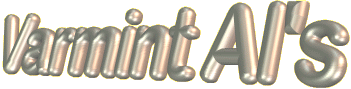
Amateur Packet Radio Page
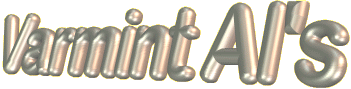
![]()
Last Updated 8/24/2024
WB6YNM
My Callsign
Packet Radio is Still Alive
I recently purchased an Icom IC-7300 HF
transceiver and am enjoying Single Side Band and CW with it. It has
numerous functions and all the bells and whistles one could
imagine. I have been reading the manual and watching the 43+
excellent videos on YouTube by
WA2IVD where he goes into detail on all the settings page by
page of the manual.
My solar system with a 100 watt and a 50 watt
panels and 4 LiFePO4 100 amp hr batterys, in parallel, works fine
for the HF rig and the packet station. With only 35 watts of RF
drive from the IC-7300, into the 500 watt solid state amplifier. It
is an Ameritron ALS-500M. It works fine on my 12V solar system. I
usually run 450 watts out. The battery system also supplies power
to my Verison Internet router.
Below, is a picture of my humble amateur radio station. The packet Kenwood TM-281A and KPC-3P run 24/7 on the solar system. There is plenty of power for both the HF rig and Packet. Typically the battery is fully charged by 11:00AM each morning. If we have a week of fog, I do have to put an AC charger on the system.
Here is the most recent log
file with who checked in.
DOWNLOAD
Jefferson-Log-File-Today.xls
As a bonus, the Net Control
Script if you want to try
being Net Control.
DOWNLOAD
Jefferson-Noon-Net-Script.pdf

I use Linux Mint Cinnamon Version 22 as my
Computer OS and gave up on Windows OS when they stopped supporting
Windows XP. For Sunday Night Packet Net, I use the moserial
serial program with my KPC-3P because moserial has 3
windows.
(1) net traffic
(2) my transmit output
(3) window for entering commands or text.
When I want a quick session on packet, I use gtkterm which
only has one window, but is quick and easy to use.

I am a member of the Berryessa Amateur Radio
Klub, BARK![]()
Roll Call every Sunday night at 7:30PM on 146.970
- offset PL 123.0
Early Morning
Round Table with Darrell, KM6KFW Every weekday morning
at 7:00 AM.
I am also a member of....
Western Public Service
System![]()
I get to do Roll Call every Friday
night at 7:30PM on 3952 khz
Here are
the members who checked in Friday: WPSS-Roll-Call-Friday.xls![]()
Western Public Service System Is on every
night, starting at 6:00PM with early monitor.
Then the person that does roll call takes early monitor at 7:00PM
followed by roll call at 7:30PM.
After roll call a late monitor takes over until about 9:00PM or
there is no traffic.
Down load here:
backpacking-fishing-1925-hemingway.pdf
![]()
Here are the two CW files in mp3
format:
CW-The-Big-Twohearted-River-1-14WPM.mp3
CW-The-Big-Twohearted-River-1-16WPM.mp3
CW-The-Big-Twohearted-River-2-16WPM.mp3
Packet
Net every Sunday at 8:00PM on 145.050 MHz in Central
California.
If you get a chance please check in using the unproto mode. If you
check in, you will be included as a member. It is free with no
obligations. It is easy to do. Set the KaNode you hear best as the
first node in the string. Then add KaNodes to the string that hear
each other. There is a table below that shows which nodes hear each
other. Here is an example what I use from Bethel Island:
Sunday-Night-Packet-Net-Roster.xls![]()
NetLogger.png Image of
Stations Checking in.
UNPROTO AL VIA KBERR,KRDG,KBERR,WOODY,KJOHN,KBULN,BRKNRG
With this string, I can be heard from Modesto to Redding and San Fransisco to Tahoe.
Here is a sample text if you volunteer to be Net Control:
|
QST QST QST Sunday Night Packet Net. Roll call is as follows: Note: After Roll Call, be sure to ask again for a
volunteer for next week's Net Control Helpful Hint For KPC-3 Users: U AL V KJOHN,WOODY,KBERR,KRDG,HMKR,KMED Note. Lately, WOODY is strong and has good
coverage. The TRACY/KTRAC node is back. See the Table below. |
| For Sunday Night Packet
Net, we communicate using the UNPROTO mode where a
number of nodes that digipeat are strung together. The idea is that
each station that participates will hear at least one of the nodes
repeat the text each member types. Packet has two modes of transmission (cmd: and k). cmd: is used when you connect to another station or configure your TNC. Example: C KBERR Note: During a connect request there is error correction and retries. From the cmd: mode, type a k <enter> to enter the k mode. While in the k mode what you type is transmitted over the air down the string. When in the k mode, to get back to the cmd: mode, a Ctl-C <enter> returns you to the cmd: mode. What you type is immediately transmitted. Only one packet is sent with no error correction. Any packet that is not heard breaks the string. The use is easier to follow with and example. WB6YNM strongest node heard is KBERR. An unproto string to get from Bethel Island to Visalia would be. You need to be in the cmd: mode to setup the node string. Example: UNPROTO AL via KBERR,KJOHN,KBULN,BRKNRG Enter the k mode. Any text typed would be transmitted and would be heard by each station that hears at least one of the nodes in the string. Suppose I want to test a string to see if it is working. I would merely make a loop back test string to the first node. Example: UNPROTO AL via KBERR,KJOHN,KBULN,KJOHN,KBERR If the string works, I would see KBERR repeat the text twice. That is all there is to packet operation in the k mode. Good Luck Be looking for you on Sunday Night Packet Net. |

Table for Selecting a Working
Relay String of KaNodes
Updated: 12/24/2020
| KJOHN | KBERR | KVOLC | WOODY | KNITE | KBULN | KTRAC | KLPRC3 | KBANN |
KRDG | KBETH | ||
| - | G |
G | G | G | ||||||||
| KJOHN | G |
- | G | G |
G | G | G |
G | M | G | G | |
| KBERR | G | G | - | G | G | G | G | G | G | G | ||
| KVOLC | G |
G | - | G | |
G | ||||||
| WOODY | G | G | G | - | G | G | ||||||
| KNITE | G | G | - | G | G | G | ||||||
| KBULN | G | G |
G | G | |
G | ||||||
| KTRAC | G | G |
- |
|
G | |||||||
| KLPRC3 | M |
G |
|
|
- | G | ||||||
| KBANN | G | G | G | G | G | |||||||
| KRDG | G | G | G | - | ||||||||
| KBETH | G | G | G | G | G | G | G | G | - |
KJOHN is a new high level Node.
G =Good Path
M=Medium Quality Path
D=Currently Down
Blank=Poor or No Path
The K-Net Connectivey Chart
shows node connections with the path quality numbers.
DOWNLOAD
145050-K-Net-Connections.xls
Here is how the K-Net node
quality numbers are set
|
How to Save & Restore KPC-3 or KPC-3+ Parameters On the
source KPC-3+ issue this command: NOTE: The KPC-3 does not respond to ?disp
instead save this line for the KPC-3 instead Restore
Factory Default 'restore d' Next
enter the command 'intface terminal' to exit the New User
mode. Then copy and paste each of the 9 parameters functions list
at the cmd. prompt. |

Here is the new JOHN/KJOHN node near Livermore, CA. Todd, KF6ANX on
the left and Al, WB6YNM waving at the camera.
The radio, KPC-3P, and amplifier are in the ice chest. The antenna
is a Diamond F22A. The mast is not tall, but the hill is.
Power is supplied by a 20 watt solar panel and a 55 amp hr battery
for night time. It is on 24/7 and under remote control.
The wire cage keeps the cows from disturbing the setup. We later
put soda straws on the antenna's ground plane
radials to discourage the birds from sitting there and crapping on
the solar panel.
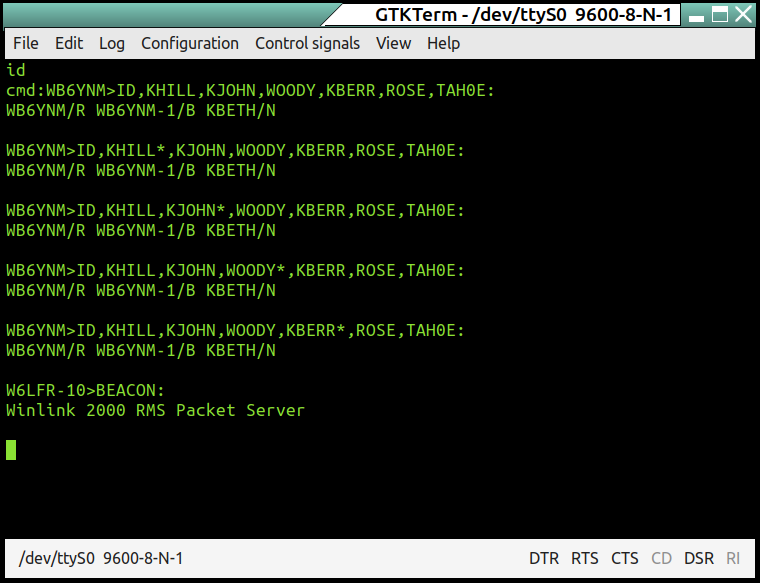
This is the id command from Bethel Island. The
stars (*) after a node callsign indicated that
I heard the station. I did not hear ROSE or TAH0E respond.
1. To connect to a station type "c berry" would
connect to the berry node (without the quotes)
2. To disconnect type "Ctrl-C" then type a "d" (without the
quotes)
3. To enter the Unproto transmit mode type "k" (without the
quotes)
4. To exit the Unproto mode and enter the cmd. mode type "Ctrl-C"
and enter
5. To display the TNC parameters type "disp" (without the
quotes)
Note. Instead of Ctrl-C I use the '\' key since
moserial will not pass the Ctrl-C to the KPC-3. See below.
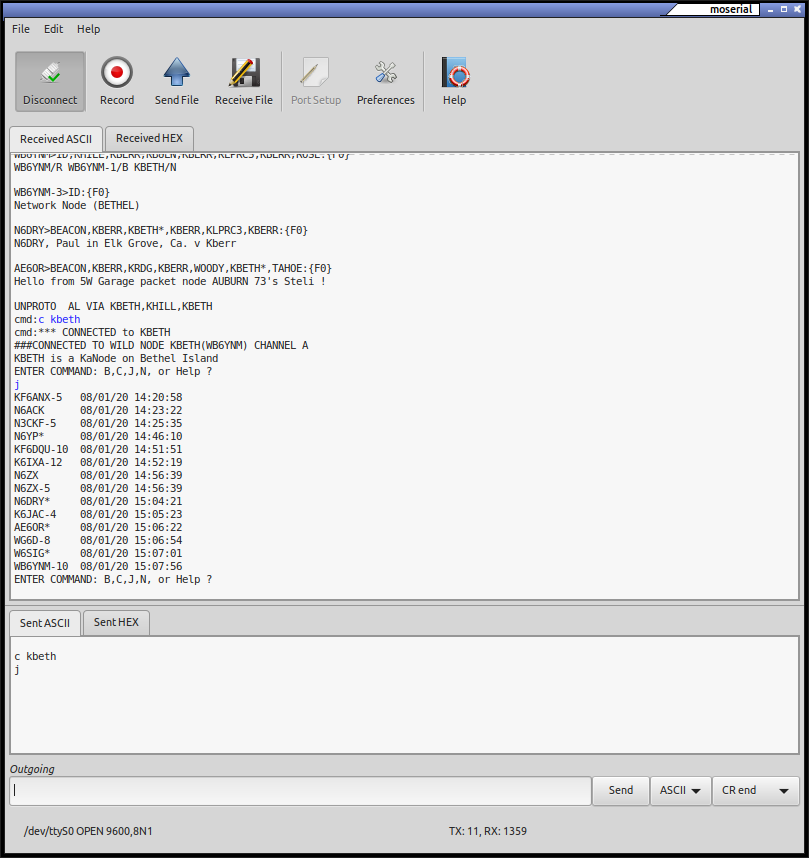
|
Different Node Types - Network Node (K-Net) and a KaNode. IMPORTANT: Most KPC-3 or KPC-3P TNC's
that have a K-Net node also have a KaNode running in the
same TNC at the same time. They must have different
names, for example these are both in the BERRY KPC-3P TNC. Note: The easiest way to determine if a
Node is a K-Net or KaNode is Naming convention: In most cases we
have been making the name of the KaNode node start with the letter
(K) followed by the first 3 or 4 letters of the K-Net node
name. -------------Connected
Communications------------- Example: I typed the word Test WB6YNM>AL,KJOHN,KBERR,WOODY,KLIVE:
<UI>:{F0} Example: The word (testing) was sent Unproto. WB6YNM>AL,KJOHN,KCORN,WOODY,KBERR:
<UI>:{F0} The first line shows my callsign, name and the
KaNode string. The next two lines show that KJOHN repeated the message. The next two lines show that KBERR repeated the message. I did not hear the message from WOODY to KBERR but it existed. |
What the numbers mean:
BERRY:K6JAC-4} Routes:
1 K6TAM-1 192 1!
1 WA6YNG-1 196 16!
1 N6QDY-5 190 3!
1 K7WWA-8 193 13!
1 KG6POM-5 120 1!
1 W7TA-4 0 0!
The port number that is used to connect
to the destination node. (Most nodes are a single port.)
The quality of the connection to the destination node. Quality >192 is exceptionally good. Good quality is 192. Poor quality is
<120.
The zero quality means that the node can be
heard, but cannot be connected to reliably.
The number of additional nodes that can be
connected from that destination node.
The ! means that the quality numbers have
been manually locked in.
![]() Here is an
example of a connect to the BETHEL node and the information you can
obtain about what other nodes that BETHEL knows how to connect to
and the order in which BETHEL will attempt a connect to another
node. The Bold blue print is a command that you would type. The
small type is an explanation of what the BETHEL response means.
Here is an
example of a connect to the BETHEL node and the information you can
obtain about what other nodes that BETHEL knows how to connect to
and the order in which BETHEL will attempt a connect to another
node. The Bold blue print is a command that you would type. The
small type is an explanation of what the BETHEL response means.
C BETHEL
R
BETHEL:WB6YNM-3} Routes:
1 KF6ANX-4 192 8!
1 KF6ANX-5 190 1!
1 KF6DQU-9 192 5!
1 K6IXA-5 192 2!
1 WG6D-8 120 2
1 N3CKF-5 192 2!
1 N6ZX-5 192 5!
1 N6RZR-5 120 1
1 N6ACK-4 192 2!
1 K6JAC-4 194 13!
When you issue the R command the DELTA node
responds with all of the routes to other nodes that it has listed.
The high quality routes (192) are good solid paths with very few
retries. The routes with the (190) quality are good paths, but not
preferred for distant nodes. The ">" means that the route to
BERRY:K6JAC-4 is currently connected.
N
BETHEL:WB6YNM-3} Nodes:
BANNER:KF6DQU-9
BERRY:K6JAC-4
BRKNRG:N6KRV-5 BULN:K6IXA-5
CAM05:WG6D-8
CAM91:WG6D-6
CORN:W6JEX-5 FCITY:KI6UDZ-7
HILL:KF6ANX-5
JOHN:KF6ANX-4
LPRC3:N6ACK-4 PAC:WA6TOW-1
RDG:N6RZR-5
ROSE:WA7DG-4
STAHOE:KJ6NKR-7 VOLC:N3CKF-5
WBAY:N6ZX-5
When you issue the N command you will receive
a list of all the nodes that DELTA knows how to connect to. Some
are neighbor nodes and can be connected to directly. Some are
distant nodes and will need one or more other nodes to assist in
the connect.
N BERRY
Routes to BERRY:K6JAC-4
>192 4 1 K6JAC-4
145 2 1 WA6QPU-5
144 4 1 W6DHN-2
When you issue the N BERRY command you will be
informed on how DELTA will attempt to connect to BERRY. Note that
the route to BERRY is already active. The first attempt will be a
direct connect to BERRY. It that route fails, then the next attempt
will be through TRACY:WA6QPU-5. DELTA will connect to TRACY and
then ask TRACY to connect to BERRY. If that fails the next attempt
will be made through GTN:W6DHN-2.
N CORN
Routes to CORN:W6JEX-5
147 2 1 K6JAC-4
144 4 1 KF6DQU-9
When you issue the N CORN command you will be
informed that an intermediate node is necessary to connect to CORN.
DELTA will first connect to GTN:W6DHN-2 and ask GTN to connect to
CORN. If that route fails, then BERRY:K6JAC-4 will be connected to
and asked to connect to CORN.
How to Recover a KPC-3 or KPC-3P from a Hard Reset.
XPWare for Windows and the KPC-3 or KPC-3P
When XPWare is setup for a Kantronics TNC it will not find the TNC
after a Hard Reset. It needs to be in the Dumb Terminal Mode.
1. With the KPC-3 off or disconnected launch XPWare
for Windows. Wait while XPWare checks all the various baud
rates and finally enters the Terminal Mode. There might be a
faster way to get to the Terminal Mode but I don�t know about
it.
2. Once in the Terminal Mode Click on Setup at the
top of the screen and select TNC Type. Select Dumb
Terminal and Take an OK. Shut down XPWare.
3. Turn on the KPC-3 or KPC-3P and launch XPWare for
Windows. It will print junk across the screen and when you see
PRESS (*) TO SET BAUD RATE
Enter a * and hit return.
4. It will ask you for your callsign. Enter your
CALLSIGN and hit return.
5. Repeat item 2. above but select
Kantronics/Dovetronix and take an OK and shut down
XPWare for Windows.
6. Launch XPWare for Windows for a third time and it
should find your KPC-3.
7. The KPC-3 will come up in the INTFACE NEWUSER mode
and will only accept primitive commands. Change INTFACE
TERMINAL to allow all commands.
8. If you have the TNC parameters saved to a text file give
it a name like MYPRAM.PAR and put it in the C:\XPWIN
folder. You can then load the parameters into your TNC from the
MYPRAM.PAR file. Here is how to do it.
9. Launch XPWare for Windows and click on TNC
at the top of the screen. Select Load Parameter File. You
will see the list of all the .PAR files in the
C:\XPWIN folder. Select MYPRAM.PAR and take an
OK. Voila! All of your parameters will be loaded into your
TNC.
KPC-3 Pit-falls or Traps
you can fall into...
Trap 1.... Turn NDWILD = OFF when you have a KaNode with
your Callsign-SSID, for example WB6YNM-7. The TNC will think that a
connect request with your Callsign and any SSID is trying to
connect to your KaNode. The only SSID's that your KaNode will
ignore are Callsigns that are actually the Callsigns programmed in
your TNC. See Trap 4. The problem can be completely avoided by
giving your KaNode a named callsign such as KBETH for example.
Trap 2.... Your Station Callsign owns the MBX in your TNC.
Changing the Callsign of the TNC when the mailbox has old messages
addressed to the original call, causes mailbox ownership problems.
Delete all old MBX messages in storage before you change the
Station Callsign.
Trap 3.... Use 1200 baud for RS-232 ports when stacking
nodes like BERRY-BERRY3. Using the RS-232 ports, two or more KPC-3's
may be stacked on different frequencies and they will not transmit
at the same time is ABAUD = 1200. The RS-232 port becomes another
receiving and transmitting channel and if you use 9600 baud,
interference can occur. TNC A transmits a signal over the
air and also through the RS-232 port. If the RS-232 port is running
at 9600 baud, TNC B gets an end of frame before TNC A
finishes transmitting over the air. TNC B will think it is
clear to send before TNC A finished.
Trap 4.... When you use a Callsign with an SSID as your base
Callsign, remember that any node you connect to will usually use
your Callsign with this SSID minus 1. Since the new SSID will be
one less than your station's SSID, don't have that SSID used in
your TNC or any other TNC on the same frequency. Strange problems
will occur if you have this kind of SSID conflict.
TTUL...73...<Al>...SK
Note: TTUL...73...(Al)...SK is Ham Radio jargon for:
TTUL... = Talk To U Later...
73... = Best Regards...
(Al)... is me...
SK = End of Message in Morse code.
(I have "TTUL...73...(Al)...SK" programmed into my "AnyKey" keyboard and it is only 1 key stroke).
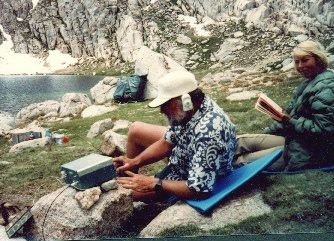
Here, WB6YNM (aka Varmint Al) is operating QRP using an HW-8
running 5 watts on battery power. The batteries are charged with a
tiny solar panel. This was on a backpacking trip to 11,500 ft. Sky
Blue Lake about 15 miles south west of Mt. Whitney. A 40m dipole
was strung between rocks. There are no trees at this elevation.
WA6QPU checks out the operation as she looks up from her
book.
Most Memorable Ham Radio Contact
In the 80’es we used to go backpacking. I had built a ¼ watt QRP rig for 40m that fit in a lozenge can. It was powered by a 9V rechargeable battery. The plan was to set up a simple 40m dipole at each campsite.
Well, on the way home on the day of our departure from Bethe Island, there was a gopher snake in the middle of Bethel Island road. I stopped to get it out of the road so it would be safe and put in my pack. When I got home, I put the pack under my desk.
At 10:00PM we took off for Lone Pine. We liked to drive at night. The trip was fine and we arrived at the trail head just at daylight. On about the third day we were in about 25 miles at a lake. That night around 9:00PM I woke up and remembered the snake in pack under the desk.
I decided to try 40m QRP to see if I could get the snake released. I had to warm the battery in my hand to keep the voltage up enough to transmit. Cheap rechargeable battery. I don’t remember the receiver but had a earphone cup the hung on my ear. No light, no pencil, no paper.
I called CQ on CW in the dark and got a station Colorado. I keyed in my phone number and told the Colorado station about the snake that was captive in the pack and asked him to call my daughter to release it and I would wait for a reply. Sure enough he called back on CW and said that the daughter found the snake and released it. At first he had thought I was kidding until he made the call.
What is the radio contact that is the most memorable you have made?
![]()
![]()